Upgrade from Smart Meter to Real Time
This feature supports the journey of Smart Meter data users to upgrade towards Real-Time data and receive insights of higher accuracy. End users can continue utilizing the Activity Level disaggregation feature plus unlock the Appliance Disaggregation, Energy Events, and more services that are only applicable to Real-Time data.
Key points of the Upgrade Feature
- User-friendly journey to upgrade
- Intact Profile information & configuration
- Historical Smart Meter data retention (until mandates are revoked or expired).
💡** The combination of the Smart Meter & Real Time timeseries/streams can be managed only on the Application side**
Requirements
Below an activity diagram that describes the key points of the flow that need to be followed in order for an Upgrade to take place.
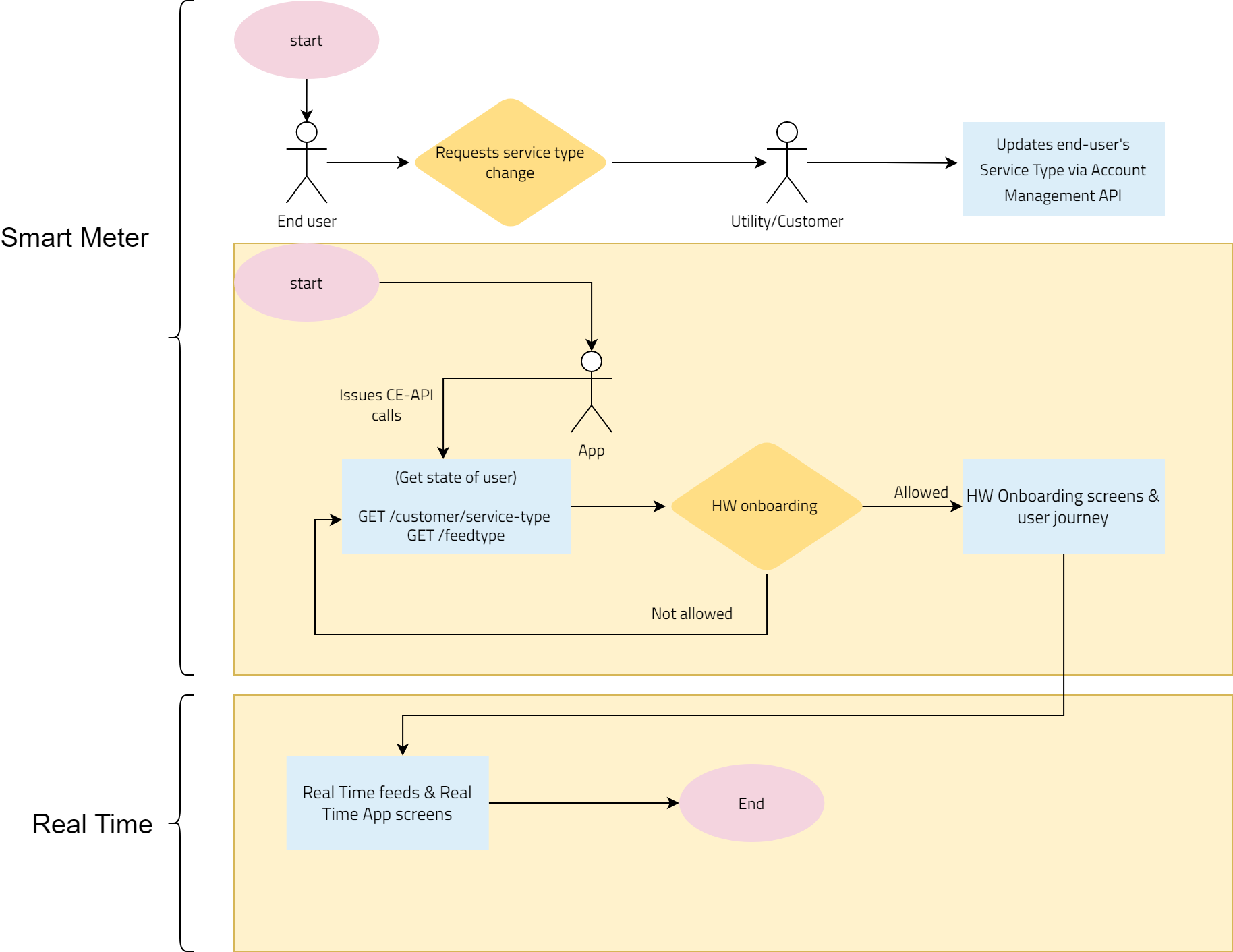
- The service type of the end-user can be changed by the Utility/Customer only via Account Management API
- Consider adjusting the App UX at will, as long as the main requirements to utilize this feature are fulfilled.
The below endpoints & the relevant table should be utilized to confirm the eligibility of the end-user to onboard their Hardware device & prompt them to the relevant user-journey to upgrade to Real Time:
- GET /customer/service-type
- GET /feedtype
| Allow HW Onboarding | App View | Data Type | N2G_HW | Feedtype amr_electricity | Feedtype electricity |
|---|---|---|---|---|---|
| SM | AMR | Any value | Any value | Any value | |
| Yes | RT | RT | TRUE | FALSE | FALSE |
| Yes | RT | RT | TRUE | TRUE | FALSE |
| RT | RT | TRUE | FALSE | TRUE | |
| RT (upgraded) | RT | TRUE | TRUE | TRUE | |
| N/A | RT | FALSE | Any | Any |
The table includes the literal values that will be returned by the aforementioned endpoints. Some abbreviations are explained below as a generic remark.
HW -> Hardware
SM -> Smart Meter
AMR -> Smart Meter
RT -> Real Time
After these steps & once the Hardware onboarding process is successfully completed, the end-user is officially considered as Real Time and the application can adjust the views to the Real Time ones, accordingly.
Updated 4 months ago
