Setting up end-user profile and preferences
As mentioned in the Customer Engagement Service section, to improve the accuracy of the NILM services and utilize best the Customer Engagement service NET2GRID Insight Platform has to be provided with additional information regarding the energy contract, the installation properties and app preferences of the end-user.
In most cases customers already have the required data regarding the energy contract and energy consumption at hand. However information regarding the property, energy installation and appliances in use should be provided by the end-users. The best (and recommended) moment to request end-users to provide this information is directly after their User registration or after Initializing smart meters as users are in the flow of installing their new energy insight solution.
It is important to clearly explain the benefits of sharing the household data as this will motivate users to give a complete picture. At first this installation profile setup process seems as an exhaustive list, but generally people are aware of what appliances they have in house and can quickly provide the necessary information. Additionally when well informed about the benefits, people enjoy providing the information as they understand the data will improve the insights they are provided with.
An alternative option would be to use a hybrid version where the energy contract, consumption data and basic property details (minimal data set) is provided and additional information is shared when the end-user wants to receive more specific energy insights. This solution might make the installation profile setup process easier for the end-users, however increases the risk that users don't see the full potential of the solution and discard it to easily.
The NET2GRID Insight Platform provides several endpoints allowing developers to manage the end-users profile and preferences. These endpoints are split into the following categories and described in more detail in their relevant section:
- A set of endpoints for Managing installation profile information which are used to provide NET2GRID Insight Platform with additional information regarding the property layout, household configuration and used appliances.
- A set of endpoints for Managing energy contract information
- A set of endpoints for Managing notification settings
Below are a few screenshot examples of how the Ynni app handles the installation profile setup. These are some of the screens that are shown the first time the user signs into the app.
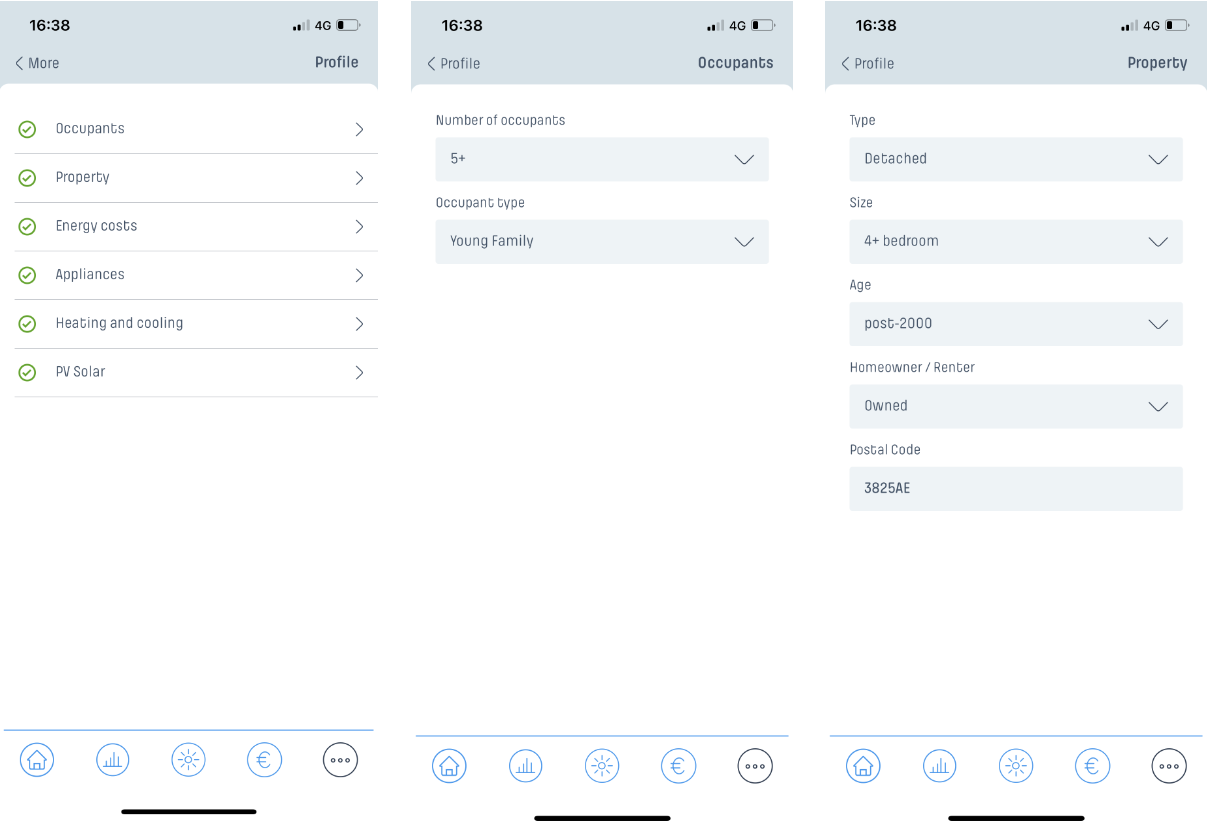
Example showing input screen for profile setup on the left, occupancy information in the center and property details on the right.
Updated 5 months ago
