Multiple Installations
Introduction
Users can set up, manage & utilize multiple installations under their account and switch between these at any time seamlessly. All NET2GRID end-user functionalities and services are on installation level.
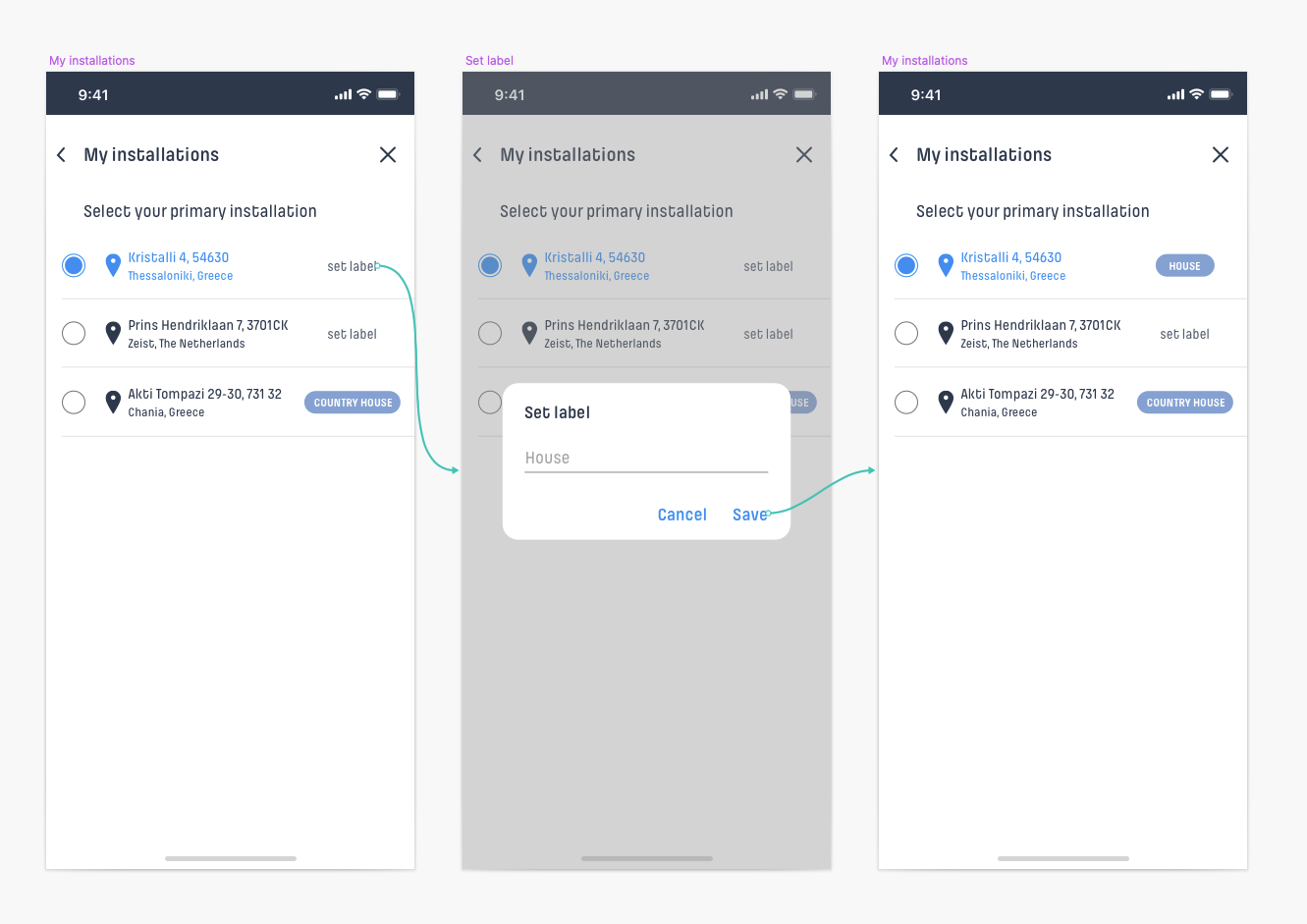
Setting up user journeys
B2B provisioning via the AM-API of the account and the installations is a prerequisite
- “Primary installation” logic is introduced via the CE-API.
- End-users can have an overview of all their existing/provisioned installations via the CE-API and declare their primary installation through which they will access the INSIGHT Platform (via CE-API services & resources).
Endpoints
- PUT /installation/{external-installation-id}/primary-installation
- GET /primary-installation
- GET /installations
- PUT /installation/{external-installation-id}/label
- Free text for the end-user to name an installation according to their preference
- May then be retrieved to enhance UX (i.e., PUSH Notification: House_Crete_GR:
notification_text)
Prior to any CE-API call, GET /primary-installation should be executed.
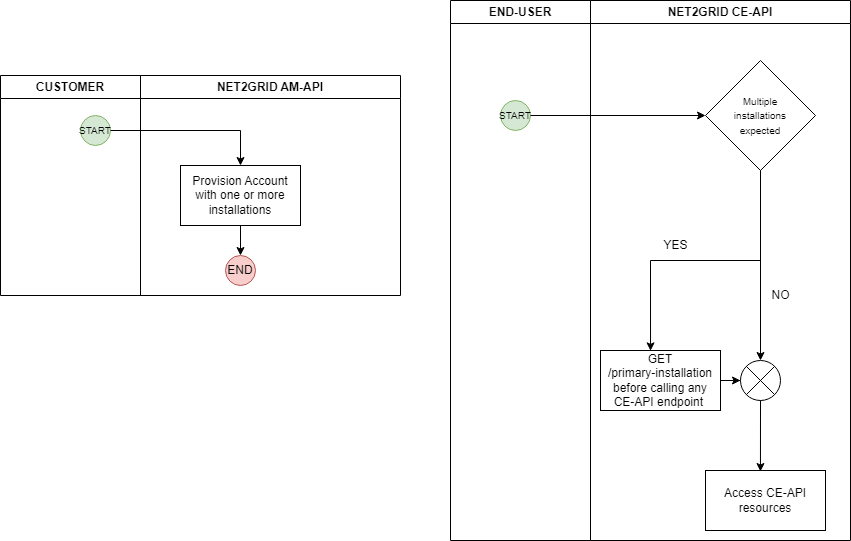
In case a primary installation is not declared through thePUT /installation/{external-installation-id}/primary-installationendpoint then the first provisioned installation will be the default primary installation.
Related Documentation
Updated 5 months ago
