Username/Password
Registration
The flow that should be followed when the end user will be registering using a username / password combination.
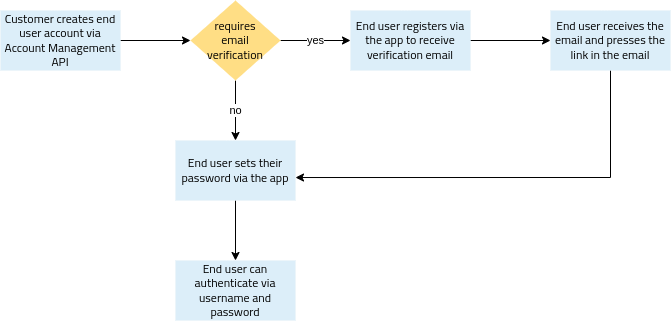
For an end user to be registered it it is a prerequisite that the customer provisions the end user first. After that, the user needs to verify their email or not to proceed with the registration. In case the email verification is not required or has been verified based on the email verification steps described below the app should proceed with letting the end user specify their password.
CE API provides the following endpoint to allow end users to set their password:
POST /v2/registration/no-gateway
No authorization requiredThe request body should contain the email address and the password that should be set for the end user to authenticate like:
{
"email_address": "<email>",
"pincode": "<password>"
}For the call to be successful it is required that:
- the email address is known to NET2GRID Insight Platform - has been provisioned
- there is not an end user account activated already with the provided email
- the pincode provided meets the criteria for the password policy that applies to the platform
Password PoliciesThe password policy that will apply to all end user is agreed upon customer registration. The most common password policies that are used for end users are:
- Pincode
- 6 characters
- Contain only numeric characters
- Password
- 6-16 characters
- Can contain numbers
- Can contain special characters _ ! " ( ) = [ ] { } ? + * ~ # , ; . -
- Can contain uppercase/lowercase latin letters (a-zA-Z)
- German characters are not allowed.
Full documentation of the above call can be found here.
After a successful execution of this endpoint the end user should be able to get a token that will be used for their authentication in all the relevant CE API endpoints. The guide for the token retrieval may be found here.
Reset password
In order to reset the password of a user, CE-API provides the unauthenicated /registration/resetpassword endpoint that will send an email to the end user containing a link (url) that will be used to set their new password. This call does not reveal the existence of the requested email for security reasons. The status is always 200.
POST /v2/registration/resetpassword/<EMAIL_ADDRESS>Change password
If the end-user knows their current password and wants to update it, CE-API provides the /registration/setpassword endpoint.
Change email
Using a valid token, the end-user can modify their login name (=email address) by means of the /registration/email endpoint
Updated 4 months ago
